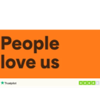Recruiter’s guide to shortlisting candidates: How to improve the shortlisting process

HR professionals are constantly juggling multiple tasks and responsibilities, and often don’t have the time to manually read through every application, which could mean missing out on the best candidates. However, technology can also support recruiters, with HR software offering specific tools to streamline the process of shortlisting candidates.
In this step-by-step guide, we’ll share expert tips on how to use shortlisting software to identify top talent quickly and efficiently, saving time and money while increasing the quality of candidates shortlisted for interview.
What is a shortlisting process?
The shortlisting process is a crucial step in recruitment where employers select the most suitable applicants based on how well they meet the essential and desirable criteria for the role. This allows employers to ensure that they only invite qualified, high-quality candidates to interview, improving the chances of filling the position.

How does shortlisting fit into the hiring process?
Let’s look at how candidate shortlisting fits into the recruitment process. After writing the job description and advertising the role, recruiters will receive applications from interested candidates. These must then be narrowed down to ensure that only suitable applicants are invited to interview. This is the shortlisting process. After shortlisting, recruiters will conduct interviews with the chosen candidates and then send a job offer to the successful applicant.
Without shortlisting candidates, the interview stage would be extremely inefficient and time consuming, particularly with the sheer number of applications received for each role. With low-skilled roles receiving an average of 506 applications, and 55 for high-skilled roles, there simply isn’t enough time to interview each individual candidate.

Step-by-step guide to the candidate shortlisting process
1. Pre-recruitment stage 1: Learn how to navigate bias and core legal shortlisting principles
Before even writing the job description, it’s important to consider your company’s legal requirements when it comes to equality. This includes understanding bias and its impact on the hiring process. Both conscious and indirect discrimination can prevent you from hiring the most suitable candidate for the job, instead of embracing talent that could set your company up for success.
Adhere to the Equality Act 2010
In the UK, it’s illegal to discriminate against job candidates based on protected characteristics such as age, gender, disability, religion or sexual preference. Businesses must adhere to the Equality Act 2010, which contains the full list of protected characteristics, and also outlines prohibited conduct, including direct and indirect discrimination.
Other key considerations of the Equality Act 2010 that relate to the hiring process are the requirement that businesses pay their employees equally and fairly, and their duty to make any reasonable adjustments for people with disabilities.
Consider conscious and unconscious bias
Whether you use a manual or digital candidate screening process, you must make sure that everyone involved understands the impact of conscious and unconscious bias. This is a complex issue, particularly in the case of unconscious bias, but it’s an important part of the recruitment process to ensure fair decision making. As well as helping to meet legal requirements set out by the Equality Act 2010, this objective approach can support diversity in your workplace.
2. Pre-recruitment stage 2: Make a list of the role’s essential and desirable criteria
When writing the job role and adverts, make a list of the essential skills, qualifications and experience that candidates must have to be considered for the role. In addition to this, create a list of desirable criteria that aren’t necessarily a deal breaker but would be beneficial to have. This secondary list can help you to make a decision if multiple candidates meet all of the essential requirements.
Determine your shortlist criteria
Before shortlisting candidates, you need to determine the criteria you’re going to use to assess their suitability for the role. Deciding on these can help you to ensure that everyone involved in the recruitment and shortlisting process is on the same page, and helps you to make decisions based on the requirements of the job role.
Examples of essential shortlist criteria could include:
- A certain level of education (e.g. bachelor’s or master’s degree)
- Experience using particular tools or software
- Proficiency in a certain language
Desirable shortlist criteria could include:
- Experience in a similar role
- Experience in a particular industry
- Professional certifications
As well as the essential and desirable criteria, remember to take into account the company’s wider values and goals. A person who is extremely qualified still might not be the best fit for the role if their values don’t also align with those of the organisation.
Determine how many people you want to interview
One of the first steps should be to decide how many people you want to invite to interview. This will give you a clear target for your shortlist. Consider how much time you have for the entire recruitment process, what internal resources you have, and when you’ll be conducting the interviews to determine how many people you’re able to interview.
It’s also important to decide whether you’d like to conduct preliminary phone interviews before moving on to the in-person interview stage, as this will affect the number you need to narrow the candidate pool down to.
Create a shortlist scorecard
A shortlisting scorecard can help you to compare applicants by ranking each candidate by how many of the criteria they meet. This can be done using a spreadsheet or specialised candidate shortlisting tools, attributing a numerical value to each candidate’s suitability for the role. You can then add up the totals to see how each individual scores.
Here’s an example of a basic candidate scoresheet:
|
Candidate |
Mandatory Criteria (3 total) |
Desirable Criteria (5 total) |
Total Score |
|
Candidate A |
3 |
2 |
5 |
|
Candidate B |
3 |
5 |
8 |
|
Candidate C |
3 |
1 |
4 |
You may wish to break this down even further, assigning a weighted score for the criteria based on their importance. For example, meeting a mandatory requirement would score 2 points, and desirable criteria would score 1 point. However, there’s an argument here that if a candidate doesn’t meet the mandatory criteria, they should be immediately dropped from the applicant pool, and scoring them in this way wouldn’t be necessary.
Consider using AI and technology
To further streamline the shortlisting process, consider using technology such as AI or an applicant tracking system. These tools can help you to manage candidates, filter them based on certain criteria, and even automate the rejection process, offering efficient shortlisting without the need for time-consuming manual screening
Candidate shortlisting software can also help to minimise bias in the recruitment process in the initial screening process. By filtering applications based solely on keywords and qualifications, this allows candidates to be assessed in the first instance solely on their suitability for the job, with no conscious or unconscious bias.
3. Rank candidates against that scorecard
Whether you opt for a manual scorecard or an AI-powered applicant tracking tool, the next step is to rank each candidate against the criteria you’ve identified for the role.
Essential criteria
It’s important to focus on essential criteria in the first instance, particularly if you’ve received a large number of applications. Rejecting candidates that don’t meet the essential requirements of the role is a quick and easy way to reduce the applicant pool to a more manageable size. It also ensures that any candidates that make it through this first stage should be qualified for the job.
Desirable criteria
Next, consider the desirable criteria you’ve identified for the role. These are the additional skills, qualifications and attributes that would be advantageous to the role, but aren’t essential. This is where your scorecard may come in, allowing you to quickly visualise which candidates tick the most boxes. Again, you might opt for weighted scores based on the importance of these nice-to-haves.
Decide on who to shortlist for the next stage
You then need to decide which candidates make it through to the interview shortlist. You’re aiming to meet the number of interviewees you decided on at the start of the process. If you have too many candidates after assessing essential and desirable criteria, you’ll need to further analyse each remaining applicant. If you only have a small number of candidates, you can either go ahead with the interviews, or include the next-best-scoring candidates to make up the numbers.
This final review stage is important to make sure you make the most of your limited interview time and resources. By selecting only the most qualified candidates, you can be confident that each person you interview should be capable of performing the role. Keeping track of the criteria used for shortlisting helps to maintain transparency throughout the recruitment process, and provides concrete data to look back on when you make your final decision after the interview.
4. Notify the candidate pool of your decision
Once you’ve determined who you’ll be inviting to the interview stage, you need to notify the candidates of your decision.
Successful candidates
Contact all successful candidates and inform them that they have been shortlisted for interview. Most employers and recruiters choose to do this over the phone rather than via email, as it shows greater commitment, makes it easier to agree on a date and time for the interview, and also allows them to make direct contact with the candidate prior to their first meeting. This is also the time to set expectations for the next stages of the process, such as attending a follow-up interview, delivering a presentation or completing a competency test.
Unsuccessful candidates
It’s best practice to provide timely and personalised feedback to unsuccessful candidates, acknowledging their efforts and offering constructive advice for future opportunities. While this can be time consuming, it helps to maintain a positive candidate experience, which may encourage them to apply for future opportunities. It also helps to uphold your company’s reputation, making it a more desirable place to work. Tools such as applicant tracking systems can help to make this process quicker and easier without unnecessary administrative burden on your HR team.
Expert tips to streamline the candidate shortlisting process
The candidate shortlisting process can be time consuming, and 86% of recruiters and HR professionals are actively looking to reduce their time to hire. Fortunately, there are a lot of innovations that can help to speed up the process, allowing businesses to fill roles more quickly without compromising on candidate quality.
How to use an Applicant Tracking System (ATS) to save time and resources
There are many different ways that an applicant tracking system (ATS) can support recruitment in your organisation. By providing a centralised platform, an ATS helps to minimise manual tasks and enables more efficient collaboration between members of the hiring team. This allows you to create more efficient processes and reduce costs while ensuring that only the best candidates make it to the interview stage.
Implementing an applicant tracking system:
- Saves time
- Automates routine tasks
- Increases the quality of hires
- Improves the candidate experience
- Provides data-led recruitment reporting
- Streamlines the interview process
- Reduces the cost per hire
PeopleHR can help your business to streamline candidate shortlisting, as well as supporting the wider hiring process. To see our systems in action, register for a free trial and we’ll be happy to show you everything our HR and recruitment software is capable of.

Related resources
We are trusted by experts