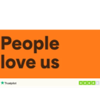The best HR and payroll management software

What features of HR and payroll management software should you be looking out for? How do you find a solution that will benefit your organisation and its existing processes? How can you determine ROI from your investment? These are all queries we regularly come up against here at Access PeopleHR, so in this article, we’ll share our expert insights.
After reading, you will understand the most important HR and payroll software features, helping you decide whether it's a worthwhile investment for your company.
What is HR & payroll management software?
HR and payroll management software is a tool that helps businesses manage their HR and payroll processes efficiently. It provides a central platform for storing and accessing employee data. It also automates many of the tasks involved in HR and payroll management.
Some common features of HR and payroll management software include:
- Employee database: A central employee database for storing and organising employee information. This includes contact details, job titles, salary information, and benefits enrolment.
- Payroll processing: Automated payroll processing and generation of pay stubs and tax documents.
- Time and attendance tracking: Tools for tracking employee attendance and leave. This includes holiday, sick leave, and time off requests.
- Benefits administration: Management of employee benefits. This includes enrolment, claims processing, and tracking of employee contributions.
- Performance management: Tools for tracking employee performance. This includes goal setting, performance reviews, and feedback.
- Compliance: Tools for ensuring compliance with relevant laws and regulations, such as tax laws and employment standards.
HR and payroll management software can be useful for businesses of all sizes. It is also a great solution for those with a dispersed workforce. It provides a central platform for accessing employee data and managing HR and payroll processes.
Comparison of payroll management systems
What should you expect from your payroll management system? An effective payroll management system is capable of processing payroll and filing tax returns accurately and timely using integrated technology and expert knowledge.
To find the right solution for your business, you should ask yourself the following questions:
- Does the cost match up/fit with budgets or expected growth? If you’re a small business, you may opt for a payroll solution with more basic functions. However, if you anticipate growth in the future, you may select a software with more robust capabilities to meet projected demands.
- What is my chosen provider’s reputation and level of experience? The best payroll providers tend to have longstanding clients who are willing to speak about their experience. Also, providers who have worked in a particular industry for many years will be more familiar with applicable laws and compliance issues related to that industry.
- Is my chosen payroll service secure? To maintain confidentiality and integrity, encryption, firewalls, multi-factor authentication, and back-up practices are essential. Security-conscious payroll providers are usually able to demonstrate these and other measures they use to protect customer data.
- Does the software integrate with other programs? A payroll provider should be able to seamlessly integrate with time tracking, HR, and any other existing applications.
- What are the reporting capabilities? It is possible to find payroll providers who can help ensure that required documents like new hire reports, annual reports, etc., are filed with the appropriate government bodies in a timely manner.
What are the key features of HR & payroll management software?
There are a range of key features that are commonly included in HR and payroll management software. This includes:
- Tools for storing and organising employee data
- Automating payroll processing
- Tracking attendance and leave
- Managing employee benefits
- Tracking performance, ensuring compliance
- Generating reports and analytics
- Providing mobile access
These features help businesses automate many of the tasks involved in HR and payroll management and provide a central platform for managing HR and payroll processes.
In the following section, we’ve highlighted four key features to look out for when researching integrated HR and payroll software. If you'd like to learn more about the key features of a HR system, visit the link.
1. A variety of payroll periods
Not every business pays their staff in the same way. For some businesses, payday occurs every week. For others, every month. That’s why a variety of payroll periods are important with payroll software. It allows businesses to tailor their payroll processes to meet their specific needs.
Different businesses may have different payroll needs based on factors such as the size of their workforce, the frequency of employee pay and the complexity of their payroll processes.
Here are some examples of the different payroll periods that may be supported by HR and payroll management software:
- Weekly: Weekly payroll periods are suitable for businesses with a large number of employees who are paid on a weekly basis. This can include businesses in industries such as retail or hospitality.
- Biweekly: Biweekly payroll periods involve paying employees every two weeks. This is a common payroll period for businesses with a medium-sized workforce.
- Semi-monthly: Semi-monthly payroll periods involve paying employees twice a month, typically on the 15th and the last day of the month. This is a common payroll period for businesses with a small workforce.
- Monthly: Monthly payroll periods involve paying employees once a month. This is a suitable payroll period for businesses with a small number of employees or those with a complex payroll process.
Overall, having a variety of payroll periods supported by payroll software allows businesses to tailor their payroll processes to meet their specific needs and ensures that employees are paid accurately and on time.
2. Reporting capabilities
Reporting capabilities are one of the top features of payroll software. It is important because it allows businesses to analyse and understand their HR and payroll data. This can help you make informed decisions.
Some common types of reports that can be generated using payroll software include:
- Payroll reports: Reports that provide detailed information about payroll, such as employee salaries, tax deductions, and so on.
- Time and attendance reports: Reports that provide information about employee attendance and leave, such as holiday and sick leave.
- Benefits reports: Reports that provide information about employee benefits, such as enrolment and claims data.
- Performance reports: Reports that provide information about employee performance, including goal tracking and performance reviews.
- Compliance reports: Reports that help businesses ensure compliance with relevant laws and regulations, such as tax laws and employment standards.
Having access to these reports can help businesses identify trends, track progress, and make data-driven decisions about their HR and payroll processes. It can also help businesses identify areas for improvement and optimise their HR and payroll operations.
Bottom line: reporting capabilities are one of the key features of payroll software because they provide businesses with the data and insights they need to manage their HR and payroll processes effectively.
3. Integrations
Integrations are a key part of payroll management systems because they allow the system to connect and exchange data with other platforms.
Examples of how integrations can benefit HR and payroll management software:
- Improved accuracy - helps ensure that data is entered accurately and consistently across different systems, reducing the risk of errors.
- Enhanced efficiency – automates many of the tasks involved in HR and payroll management, freeing up HR and payroll staff to focus on more value-added tasks.
- Better data security - helps secure sensitive employee data and protect it from unauthorised access.
- Enhanced compliance - ensures compliance with relevant laws and regulations, such as tax laws and employment standards.
- Improved employee experience - provides employees with easy access to their personal and payroll information, such as benefits information, improving the employee experience.
Your business likely uses a variety of programs and tools to manage its HR and payroll. Whatever platform you choose should therefore seamlessly integrate with your existing set-up. For example, if you use Glassdoor for recruitment, can your HR software index vacancies automatically to help make the shortlisting of applicants more efficient?
That’s just one example, but you should closely consider your existing platforms and whether they can seamlessly integrate with your HR and payroll software.
4. Good customer support
Businesses rely on software to run smoothly. If there are any issues with the software, it can disrupt operations and impact the overall functioning of the business.
Having access to good customer support can help businesses resolve any issues with the software quickly and minimise the impact on their operations. This can include help with technical issues, such as troubleshooting errors or issues with data migration, as well as guidance on how to use the software effectively.
Additionally, good customer support can help you get the most out of your HR software by providing training and resources to help you fully utilise the features of the software. In other words, good customer support ensures you get the most value out of your software investment.
Is in house software right for your business?
Deciding whether in-house payroll software is right for your business depends on a number of factors. Here are some things to consider when determining if in-house payroll software is the right choice:
- Cost: Cloud-based payroll software typically involves a subscription fee charged on a per-payslip, per month basis, which can prove cost-effective for businesses with fluctuating payroll needs, but is a cost, nonetheless. Visit our guide on how much payroll software costs for more on the pricing structures and hidden costs.
- Resource: In-house payroll software requires a dedicated staff member to manage and maintain it. This can be a significant burden for small businesses with limited resources, however it is possible to do payroll by yourself using software.
- Compliance: Managing payroll software in-house still means that you are responsible for compliance and liable for any errors made.
As an alternative to software, you may wish to consider a payroll outsourcing service. SMBs with limited resource in-house often find this a more convenient, safe and cost-effective way of managing their payroll data. With outsourcing, you eliminate the need for a dedicated staff member to manage payroll. You also benefit from the expertise and robust security measures in place. To find out more about our payroll bureau service, visit the aforementioned link.
Related resources
We are trusted by experts