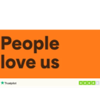How Much Does Payroll Software Cost in 2024?

Whether you’re considering implementing it for the first time or looking to upgrade your current solution, it’s important to weigh up payroll software costs against the benefits to your business.
On average, payroll software costs around £5 per employee. However, the true number is a little different, as you need to take into account any monthly fees, additional services and outsourced management costs for your payroll software.

Common pricing models for payroll software
Factors that affect the cost of payroll software
Number of employees
The more employees you have, the higher the overall payroll software cost. This is because you will need to process more payments each month, and the employee management requirements will be more complex. Payroll solutions tend to offer price breaks for higher numbers of employees. For example, the per-employee cost might be £10 a month for 1–20 employees, then £9 a month for 20+ employees.
However, there are a variety of free or low-cost options available for small businesses, which can help to save costs. It’s worth bearing in mind that these budget options don’t offer the level of functionality of the higher-priced options, and you’ll need to have a good knowledge of how to effectively manage your own payroll.
Features and functionality
With so many software providers out there, it can be overwhelming choosing which one to go for. Each business is unique and requires different things from its payroll software. You might need to be able to make pension contributions or report directly to HMRC through a single, streamlined piece of software.
Deciding on the specific functionality you need for your payroll is similar to choosing features for HR software; you need to make sure that you’re covering the features that your business needs, without paying for ones it doesn’t. It’s always worth taking advantage of free trials where available to see how a solution works in practice.
Platform (cloud-based vs. on-premise)
More and more software solutions are moving to a cloud-based model for a few reasons, including ease of integration with other systems. Data stored in the cloud rather than on individual machines offers a single point of truth and allows access from multiple sites, which is handy for larger organisations. Unlike most on-premise payroll solutions, cloud-based payroll will often come with automatic upgrades to ensure you’re using the latest version of the software, reducing the risk of errors that potentially come with out-of-date systems.
However, integrated cloud-based solutions tend to be more expensive than on-premise solutions. It’s also worth noting that connectivity issues may be a concern if you’re located somewhere more remote. You’ll need to weigh up the pros and cons of cloud-based and on-premise solutions to see which one offers the best overall outcomes for your business and its specific needs.
Support options
Not all payroll software offers external support, particularly the budget options. If you don’t have the expertise in-house, it would be a good idea to choose solutions that include phone, email and chat support, or even a part-managed option. The more support you require, the more expensive the software will be, but you’ll be better prepared should something go wrong.
Integration is a crucial step of ensuring a seamless transition into using payroll software. Whether you’re moving from an existing solution to a new one, or implementing payroll software for the first time, problems during the integration process can be costly. When choosing which provider to go with, bear in mind that the higher-priced options that offer support may work out cheaper in the long run when it comes to minimising integration issues.
What happens next? Compare payroll software costs
So how much is payroll software? As we’ve seen, there’s no clear-cut answer to this question. The cost of payroll software is dependent on each business’ unique requirements, including the number of employees, the functionality required, and any additional support costs.
When choosing your payroll software according to cost, it’s worth remembering that the suitability of the software for your business and its requirements should be the deciding factor. It’s unfortunately not a given that the more expensive a solution, the better it is; you need to take the time to research the lifetime cost of the software compared to the benefits it will give you in the longer term.
Some of the key considerations include:
- Your budget: It’s important to set a budget for payroll software before you start exploring the options available. One solution may seem perfect on paper but be out of your price range, so you might need to shop around.
- Hidden fees: Some payroll software providers charge additional fees for things like subscriptions or maintenance that aren’t always obvious from the outset. Make sure you fully understand what’s covered in the price when comparing solutions.
- Your needs: Make a note of your business’ specific requirements when weighing up the cost of payroll software. Choose a payroll software that does everything you need, but be wary of paying for expensive software that does more than you require.
- Scalability: Considering current requirements is of course essential, but be aware that your needs may change in the future. It might be worth the additional cost of payroll software that offers easy customisation and scalability so it can grow with your business rather than having to switch to another solution a few years down the line.
- Your expertise: If you don’t have an in-house payroll specialist, or your business requires complex payment functionality, it might be worth opting for a fully or part-managed payroll solution rather than taking a DIY approach.
Next Steps
It’s important to compare costs between different payroll providers to see which is the most cost- effective option for you. Payroll software offers time-saving functionality with transparent pricing and a range of flexible options to scale up as your business needs change.
Take a look at our guide to the best HR and payroll management software for more insights on how to make the right payroll decision, or feel free to book a discovery call to learn more about how PeopleHR can support your business and employees.

Related resources
We are trusted by experts