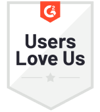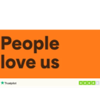What are the different types of HR systems?

We will explore the various types of HR software. We will also examine the factors to consider when selecting HR systems. This includes the size of your organisation, functionality needed, and budget.
By the end of this article, you should have a better understanding of the different types of HR systems and how to choose the one that is right for your business.
What are the different types of HR system?
During your research, you will come across different acronyms that are used to describe different types of software used in HR. The main three you will encounter are:
- HRIS, which stands for ‘Human Resource Information System’
- HCM, which stands for ‘Human Capital Management’
- HRMS, which stands for ‘Human Resource Management System’
If you’re confused about the differences between the three, you’re not alone. Marketers, analysists and providers themselves will often use the terms interchangeably. As a result, these acronyms have left many people scratching their heads…
So, what is the difference between HRIS, HCM and HRMS? In the next section, we’ll delve deeper into our interpretation of each.
Bear in mind that these definitions can vary depending on the service provider describing them. After all, all three are the evolutionary outcome of the same tool (HR system).

Human Resource Information System (HRIS)
A HRIS is designed to manage HR processes, policies and procedures. It was originally developed to help HR teams with their added responsibilities (like talent acquisition and recruitment). The HRIS acts as a resource to help maintain, manage and process detailed employee information, whilst HR teams are carrying out other activities.
As HRIS software has evolved, so too has its capabilities. More advanced HRISs are interactive, helping companies standardise HR processes whilst facilitating accurate record keeping and reporting.
With an HRIS in place, HR teams can focus on more strategic, high-value initiatives.
As you may have inferred, HRIS can be admin-heavy, and are reliant on your company having an existing HR team in place. It is not a substitute for a HR team. Instead, it is a resource for HR teams to use to help better manage their HR tasks.
HRIS is best for larger organisations (500+ employees) or companies with an existing HR person or team.
Human Capital Management (HCM)
HCM software tends to describe a full suite of cloud-based HR applications. This includes features for tracking employee training, development and talent management. Forbes describes HCM as “a set of activities that convert traditional HR functions into opportunities that lead to increased efficiency, interest and revenue for the organisation”.
HCM includes every element of HRIS, but with added capabilities, as listed above. They can be used to help guide HR teams on how to get the most value from their workforce.
HCM is best for medium, scaling and large companies looking for added functionality to enhance the employee experience, whilst cutting repetitive administrative HR tasks.
Human Resource Management System (HRMS)
A HRMS will usually cover every element of HCM but with added functionality around employee data management, payroll, recruitment, benefits, training, talent management and more.
The HRMS space is broad and covers a wide range of employee size and functional requirements. Therefore, not all providers who are classed as HRMS will provide the same level of functionality. For example, some systems include Talent Management as part of their offering, whilst others do not.
As a result, a HRMS can vary in cost. Selecting an HRMS will depend on the level of complexity within your business and your budgetary constraints.
At Access PeopleHR, we class ourselves as a HRMS provider.
HRMSs are best for companies of all sizes who are looking to streamline and strengthen their HR processes.
What type of HR system is best for my business?
The best type of HR system for your business will depend on your specific HR needs and goals. Factors to consider include the software and features offered by the system, and how well it aligns with your business's unique requirements. You may find our article, HR software features list for SMBs useful.
To summarise the points above:
- HRIS systems are designed to manage and store employee data, such as their personal information, job history, and performance evaluations.
- HCM systems focus on managing the entire employee lifecycle, from recruitment and onboarding to development and retirement.
- HRMS systems are similar to HCM systems, but are also built to manage and automate HR processes, such as payroll and benefits administration.
We’re now going to look at:
- HR systems for larger vs smaller organisations
- Some of the different types of functionalities available to you when you select a HR system provider

HR systems for larger vs smaller organisations
Whilst this article focuses primarily on smaller organisations, it’s important to note:
There are differences between an ‘out of the box’ HR solution (like Access PeopleHR) and a HR solution for larger organisations (like Access PeopleXD).
Larger organisations will require added levels of flexibility, scalability and customisation from their HR system provider. HR system catered for this audience will offer further tools needed to support your strategic HR goals. This may include developing talent, succession planning, and driving engagement and recognition.
If you are unsure on what solution is best for you, don’t hesitate to speak to one of our experts. We’re happy to steer you in the right direction.
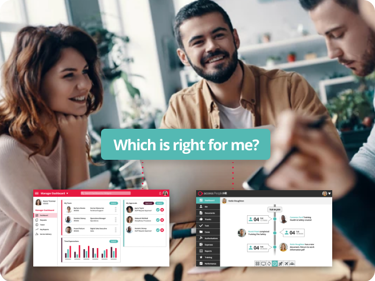
What are the different types of software used in HR?
We’ve worked with many businesses of different size and levels of complexity. This has led us to conclude that certain components are more important than others when it comes to HR systems. Things like recruitment, tracking time and attendance and performance management can take up time and resource. When these tasks are automated, businesses tend to find an increase in productivity.
Payroll is another time-consuming task, and one which carries significant pressure. Afterall, people go to work to get paid! So payroll functionality should also be a top priority within your HR system.
A good starting point when shortlisting HR systems providers is to find one that covers your basic requirements simply and efficiently. There is one caveat to this approach, however. If you are a scaling business, then you should also consider a solution that will meet your future needs. In other words, a software that will grow with your business.
Let’s take a closer look at the different types of HR software that can be used by businesses to manage their HR processes.
Each of the different types of software used in HR can be integrated as part of a complete (or all-in-one) HR system.

Recruitment and applicant tracking
Recruitment and applicant tracking are important tasks for business owners and HR professionals. You are responsible for finding and hiring the best candidates for open positions within your company. To aid in these tasks, there are various types of software that can be used as part of a larger HR system. These types of software include:
- Recruitment software. These software tools help HR professionals manage the recruitment process. This includes posting job openings to tracking applicants and scheduling interviews.
- Applicant tracking software (ATS). These software tools help HR professionals manage the flow of CVs and job applications. It can also track the progress of candidates throughout the hiring process.
This can help automate many of the repetitive tasks associated with recruitment. For example, it can help you to quickly identify the best candidates for a position and streamline communication with applicants.
ATS is also a great tool to improve diversity and inclusion in your hiring process. Many ATSs allow you carry out ‘blind recruitment’ – a practice that removes identifying information from job applications and CVs before they are reviewed. This will eliminate any unconscious bias that may occur, promoting a more inclusive workplace. Read our article on how blind recruitment software can optimise your recruitment process.
Examples of recruitment software are:
- Lever
- Recruitee
- JobAdder
Examples of Applicant tracking software are:
- Greenhouse
- Workable
- Breezy HR
This software can be integrated into a larger HR system to provide a comprehensive solution for managing all aspects of the recruitment and hiring process.
Payroll and accounting
Payroll and accounting are also important tasks. Ensuring your employees are paid accurately and on time is a big undertaking.
To aid in this activity, there are a couple of options that can be used as part of a larger HR system.
These include:
- Payroll software. These software tools help HR professionals manage the process of calculating and distributing employee salaries, tracking employee absences and managing taxes and other deductions. Examples of Payroll software are ADP, Gusto, QuickBooks.
- Payroll outsourcing. This is a service that allows companies to outsource the management of their payroll functions to a third-party provider. It can help companies save time and resources while ensuring compliance. Examples of Payroll outsourcing services are ADP, Paychex, and Intuit. ADP, Paychex, and Intuit.
These types of software and services can automate many of the repetitive tasks associated with payroll and accounting. This includes calculating salaries, tracking time-off, and managing taxes and deductions.
They can also help you ensure compliance with regulation related to payroll and taxes. It can be integrated into a larger HR system to provide a comprehensive solution for managing all aspects of payroll and accounting.
Time and attendance
Operating a team on different shift patterns? Ensuring employees are accurately tracked and paid for their time worked is a key responsibility.
To aid in these tasks, there are various types of software that can be used as part of a larger HR system.
This includes:
- HR Timesheet software. With this, you can manage the process of tracking employee time worked. This includes clocking in and out and managing time-off requests. Examples of HR Timesheet software are TSheets, Replicon, and ADP.
- Absence management software. This allows you to manage the process of tracking and approving employee time off requests. You can also manage absence-related data such as holidays, sick days and personal days. Examples of Absence management software are Absence.io, Time-Off Manager and PeopleHR (us)!
Using software for time and attendance can help streamline and simplify the process of tracking employee time logs worked and managing time-off requests. By integrating this software into a larger HR system, you get a more comprehensive solution for managing time and attendance across your organisation.
Performance management
Performance management is another important task that can get neglected. To aid in this, there are various types of software that can be used as part of a larger HR system.
These types of software include:
- Appraisal software. This allows you to manage the process of evaluating employee performance. This includes setting goals, providing feedback and conducting evaluations. Examples of appraisal software are Clear Review, PerformYard and 15Five.
- Performance review software. This is typically used to track employee progress over time and can help managers identify areas where employees need additional training or support. Examples of Performance review software are Workday, SAP SuccessFactors and Oracle Cloud HCM.
Performance management software can add structure and consistency to this often-neglected area. Setting goals that are actionable is also a great way to boost engagement amongst your workforce. With performance management software, employees are more aware of their areas for development.
What are the different tier plans available for businesses?
As a business, you will have the option to choose from different tiers of HR software depending on your specific needs and budget.
In this section, we will be using PeopleHR as an example of the different HR software pricing tiers available for businesses when investing in HR software.
By choosing the appropriate tier, you can ensure that you are investing in the right software for your organisation.

Professional
The most basic tier package of our HR software. It includes the essential features that are required to manage the day-to-day HR tasks of an organisation. These features usually include:
- Employee information management. Store and manage employee personal details, job titles, and compensation information.
- Absence management. Manage and approve employee leave requests. You can also track employee holidays, sick, and personal days.
- Employee self-service. Employees can access and manage their own HR-related information. This can be done via an online portal or mobile application.
- Mobile app. Employees can self-serve using their mobile devices. It includes an easy to navigate and intuitive user interface.
- E-signatures for all documents. Employees can sign any HR-related documents electronically. There is no need to print, sign, and return a physical copy.
These basic features make it easy for HR professionals to manage employee information and track employee attendance.
This basic tier package is suitable for small to medium-sized businesses looking for a cost-effective solution for their HR needs.
Note: these basic features do not include advanced HR functionalities such as performance management, payroll management or recruitment management. These features are typically found in higher-tier packages.
Enterprise
This is the ‘middle tier package’ of our HR software. It includes a more comprehensive set of features than the basic tier, including:
- Recruitment and Applicant Tracking. Manage and track job applications and CVs and automate the hiring process.
- Video Recruiting. Conduct video interviews with candidates. This can be useful for remote hiring or for businesses with multiple locations.
- Talent and Performance Management. Track and manage employee performance, including setting goals, providing feedback, and conducting evaluations.
- Unlimited Custom Screens. Create custom fields and screens. This can be useful for tracking unique information that is specific to your business.
Enterprise is suitable for small-medium-sized businesses that are looking for a more advanced solution for their HR needs.
Elite
The 'Elite' tier, our most advanced package of HR software, includes the most comprehensive set of features. These include:
- Custom automated workflows with Ripple®. Create custom automated workflows for tasks such as onboarding, performance reviews, and offboarding.
- Infograph designer. Create custom infographics, which can be useful for visualising data and presenting information in an easily digestible format.
- Automated docs with E-Sign. Automate the process of sending and receiving documents for signature. This can save time and improve security and compliance.
- Custom benefit rules. Create custom benefit rules. This is useful for tracking unique information that is specific to the business.
- Custom automated alerts and tasks. Track unique information and get reminded when important dates come up.
This elite tier package is suitable for medium and scaling businesses looking for a comprehensive solution for their HR needs and those who want to automate their HR tasks as much as possible.
Explore HR software with PeopleHR
There you have it. An overview of the different types of HR software available to you. To summarise the key points made in today’s article:
- There are different terms used to describe ‘HR software’. They are HRIS, HRM and HRMS. These terms are often used interchangeably but do have subtle differences. Understanding these subtle differences will help you filter out which is the best fit for you.
- An ‘all-in-one’ HR system will have different types of HR software integrated within its platform. This may include applicant tracking, performance management, time and attendance and payroll. There are other integrations, too.
- HR software providers will have different pricing tiers. This allows you to select a package that suits your budgetary and operational requirements.
If you have decided that an ‘all-in-one’ HR system might be the right solution for your SMB, there are plenty of providers to choose from. Access PeopleHR is one of them. We’ve helped over 7,000 SMBs improve their HR processes, and are always on hand to welcome new companies aboard. Why not start a free trial? All you need to do is fill out the form and your free access will start instantly. Be sure to watch the introductory video when you first sign in. There, you’ll get a whistle stop tour of the software and what it can do for you.
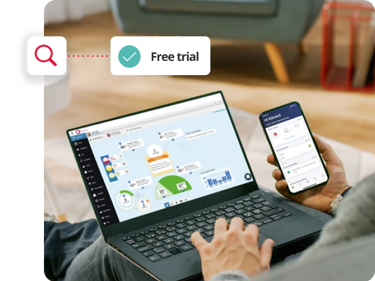
Talk with an expert
If you need advice we are always here to talk. Just fill in the form below and one of our HR systems experts will be in touch straight away.
Related resources
Learn how People HR could help your organisation
We are trusted by experts