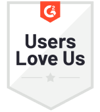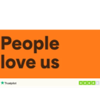How to choose HR Software
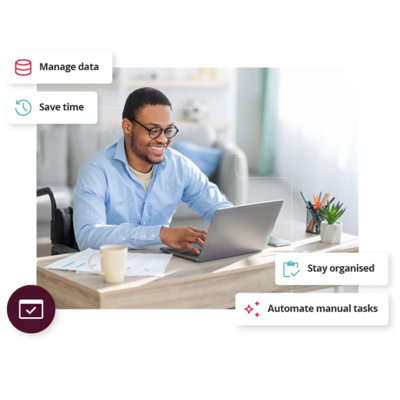
Here at PeopleHR, we want to make the HR Software research process that bit easier, so we’ve curated 7 top tips to help you on your way. By the end of the article, you should come away with a mental tick list of what you need to do before jumping on to the decision stage of your journey.
That being said, here are 7 of our top tips for choosing the right HR software for your business.
1. What are our HR department’s biggest needs?
Choosing the right HR software can’t be a decision made in isolation. Any new technology will make changes in everyone's working life, and therefore everyone’s working processes need to be considered. Although the final decision will be made by HR, by including all departments in the decision-making process, you can prevent any pain points or missed features becoming clear after the software is implemented.
The first step is to map out all the teams or individuals that the new software will affect. This will help you understand who you need to speak to.
Getting new HR software could affect:
- IT and tech teams
- Employees
- Payroll
- Any current providers
- Finance
While it can be tempting to get some exciting new trials and demos to test new HR software without collaboration across departments – speaking to the business as whole is a critical first step, as it allows you to get a clear picture of what it needs from HR software.
In the long run, this saves time, as instead of looking for a system that offers certain capabilities you thought would be needed but aren’t, you can start to really narrow down your providers early on.
2. What are the features our HR Department MUST have?
Next, you need to think about what key features you need from your HR software. There are so many different options available, so it’s important to make a list of the must-haves for your business. By speaking to stakeholders about where they see gaps in the business, you will get lots of clarity here.
Some common issues that many people find when they try and ascertain what people need from HR software:
- People don’t think any change / new technology is required
- People aren’t sure what they need (until they see it or are made aware of what’s possible)
- People want software that can do everything – but aren’t aware of the budget restraints that may be in place
For these reasons, it can be helpful to try and present options to your teams, and to encourage team members to rank features in order of importance to them – in order to gauge what is really required.
Not every HR system is likely to have all the features that everyone wants, but by knowing what key features are a priority, you will cut down the deliberation time and ensure you are getting much closer to choosing the right HR software. Some potential key features for HR software you may like to consider or raise with the team include:
Functionality
- Web and mobile options – do we need them?
- App access – How useful would an app be?
- Desktop only - How many people use just a desktop?
Recruitment
- A mobile applicant tracking system – are applicants being lost in the recruitment process? Could remote recruitment be better managed?
- Video interviewing capabilities – How simple is it to arrange and manage interviews at present?
- Onboarding support - Are employees being onboarded effectively?
Employee Focused / Core HR
The ability to store employee documents securely - Is there a potential risk in how these are stored at present?
- Employee self-service tools – would allowing employees more access to the right tools increase engagement and empower them to take control of their employment journey
- Employee engagement options - are teams engaged, and could HR software improve the experience?
- Peer to peer recognition options – would the business benefit from creating a peer to peer recognition culture?
- Geo tag clocking in system - are employees frustrated with current time logging systems? Could Geo Tag be worth investigating?
- Learning and development functions – are employees missing training, or not progressing with learning and development after onboarding?
Management
- Simple reporting tools to help you track KPIs - are KPI’s being kept in spreadsheets and unmonitored? Could tracking these boost performance and management?
- Absence management - is absence having a negative effect on the business? Could HR software be used to analyse and address absences?
- Integrations with other software programs you use (such as accounting or CRM software) – are there time sinks in the business and tasks that could be avoided with the right HR software integrations?
As mentioned, HR should have the final call on the software- but by offering up some ideas of what is possible with HR software, you can get close to pleasing everyone – which as you will know, is notoriously hard!
3. What’s the true cost of HR software going to be?
he budget you have will bring limitations to what HR software you can choose for your business. HR software cost varies by each provider (please learn more about this with our blog on HR software cost), but they all should (when implemented correctly) demonstrate a return on investment, saving time and money.
When comparing providers, you need to ensure that the end goals of cost reduction and improved processes will be achieved. That might mean that some features that are ‘nice to have’ aren’t included in your HR software when you purchase it, but may be added the next year. (We will cover more on how important it is for your HR software to scale with you later in the article).
Choosing between providers
Because of the difference in cost between many HR software providers, getting a handle on comparing ‘like for like’ is key. It can be helpful to list each provider and their core features, as well as the cost.
- Ensure that you are calculating a true cost as most use ‘price per employee, per month’ – but some use annual calculations.
- Check what the price includes because some do not include VAT and there may be other costs not included, such as for support, implementation, and additional features.
- Go through web forms, terms and conditions and speak to the vendors for clarity on what is and isn’t included.
4. Does our HR software have the required integrations?
It’s likely if you are looking to choose the best HR software that you have found that your current software system has integrations already set up - or that the integrations you want aren’t working well enough for your changing needs.
This is very common! Ideally, you will have a list of ideal integrations from your key business stakeholders.
One of the next places to research when you want to choose the best HR software is on the ‘integrations’ page of any HR software provider. Check that they have the required integrations, or an open API that can be used to make integration with other software programs much easier.
Don’t forget to check that integrations are seamless. Some may require manual transfer, whereas you probably want integrations that are done automatically.
People HR’s software has hundreds of integrations that are there to help your business run smoothly.
5. How much will our HR needs evolve in the coming years?
Your business is likely to be constantly growing, and that means that there is every chance that you will eventually need new features from your HR software that you haven’t considered yet. That’s a very common situation, and most HR software providers want to be flexible, allowing you to scale as needed.
Consider choosing HR software based on your business needs for the next 1 – 5 years, not just the immediate future.
This could require features/ changes in:
- Number of users of the system
- Access from various devices
- Access to a majority hybrid / remote workforce
- Global access / multiple currency functionality
- Digital tracking or performance management
- Advanced automation / workflows
- Enhanced employee engagement tools
You might not need all these features immediately, but it’s worth considering what your business might need in the future and whether the HR software you are looking at can provide that, and at what cost.
Quote based costs based on your feature list can seem competitive, but they may hide some of the costs further down the line.
Check for a simple pricing structure that shows what is included for what cost, so you can have a good idea of what additional features would take from your budget. By knowing what the potential costs could be in the future, you set yourself up with the best HR software for the future.
6. What should we expect for our customer service and implementation of our HR software?
Choosing HR software and then being unable to get it implemented represents a costly mistake. Similarly, a system that has faults or bugs without appropriate customer care can result in apathy towards the system or having to repurchase and start the whole process once again.
Always check what the vendor can provide.
Customer service questions for a HR software provider:
- What is the average length of your customer relationships?
- How many support staff do you have?
- How do customers reach you for support?
- What are the most common issues that customers contact support about?
- What is the average time it takes to resolve a ticket?
- Can we speak to some of your current customers?
- What kind of training do you offer for new users?
Implementation questions for HR software provider:
- How long does it take to implement your software?
- What kind of support do you offer during implementation?
- Will we need to make any changes to our current infrastructure?
- What kind of help can we expect after implementation is complete?
People HR has a four step implementation process that doesn’t leave you in the dark about how long your new HR software will be up and running.
7. Have we vetted and weighed up different HR software as we should?
Making a final decision on HR software is best done following a measured approach of research, shortlisting and testing.
Research
If you are starting the process of researching HR software, our main tip is to involve as many stakeholders from different departments as possible. This will help you get a better understanding of the needs of your business and ensure that everyone is on board with the final decision. Ensure that this includes actual users and employees from all areas to get a sense of what really matters to them.
These questions can help guide you when choosing HR software:
- What are the most important features you need from HR software?
- What is your budget for HR software?
- How, when, and where will the software be used within your company?
- What kind of integrations do you need?
- What kind of support do you need during and after implementation and have you planned for this?
- What kind of ongoing customer support do you need after going live?
Then find providers that meet these needs. You might not have the full details yet, but you will have a good list of providers, probably from an initial web search or recommendations that you can then refine further.
Shortlisting
Once you have narrowed down your options, you can start to benchmark them against each other. Be sure to make comparisons on all the features that you need, and to try and look at each provider objectively and get into the detail. It can be very helpful to use a template to do this, and to ensure that the same people from your business are making the comparisons.
We recommend requesting demos from each of the vendors on your shortlist. This will give you a chance to see the software in action and ask any questions that you may have.
You might also like to see:
- Case studies
- Testimonials
- Videos of the product in action
Or perhaps you need specific questions answering. You might like to set up your own vendor questionnaire to send to them.
Testing
Finally, we recommend taking a trial, if available, so you can see the software before making a final decision with a full testing process. Try and ensure that the software is tested by a broad range of people, for the same time period so you can know precisely what’s on offer from each vendor.
Once you have considered all these factors, you will be well on your way to choosing the HR software for your business! Remember to take your time, do your research, and ask lots of questions. The right HR software can make a big difference to so many departments, so it's not a decision to be taken lightly.
Here’s a great guide on how to compare HR software.
Next steps
There are many factors that go into choosing the right HR software, but these are some of the most prominent:
- The needs of your business – whether they are simple/ complex
- Usability - how easy is it for employees to use daily
- Integration possibilities - what else can it integrate with?
- Ease of use - including a simple implementation process
- Reporting tools
- Ongoing support
- Budget
When you’re choosing HR software, it’s important to consider many different vendors to find the right fit for your business. We have written a great guide that helps you analyse the different HR software packages available which may be useful.
If you’re ready, People HR also provides a free trial so you can try with no obligation.
Uncover hidden savings with our HR Software ROI calculator
Save time and money. Try our HR Software ROI calculator now

Related resources
We are trusted by experts